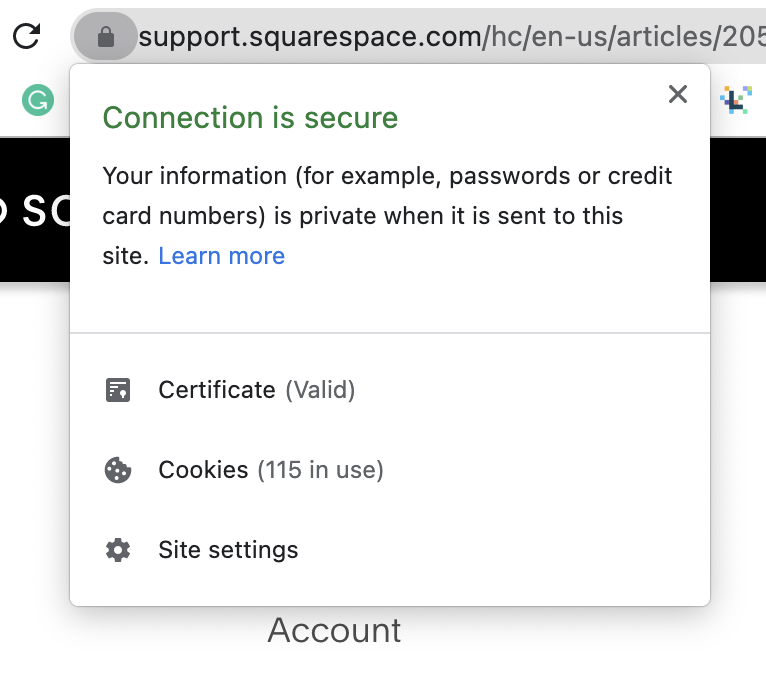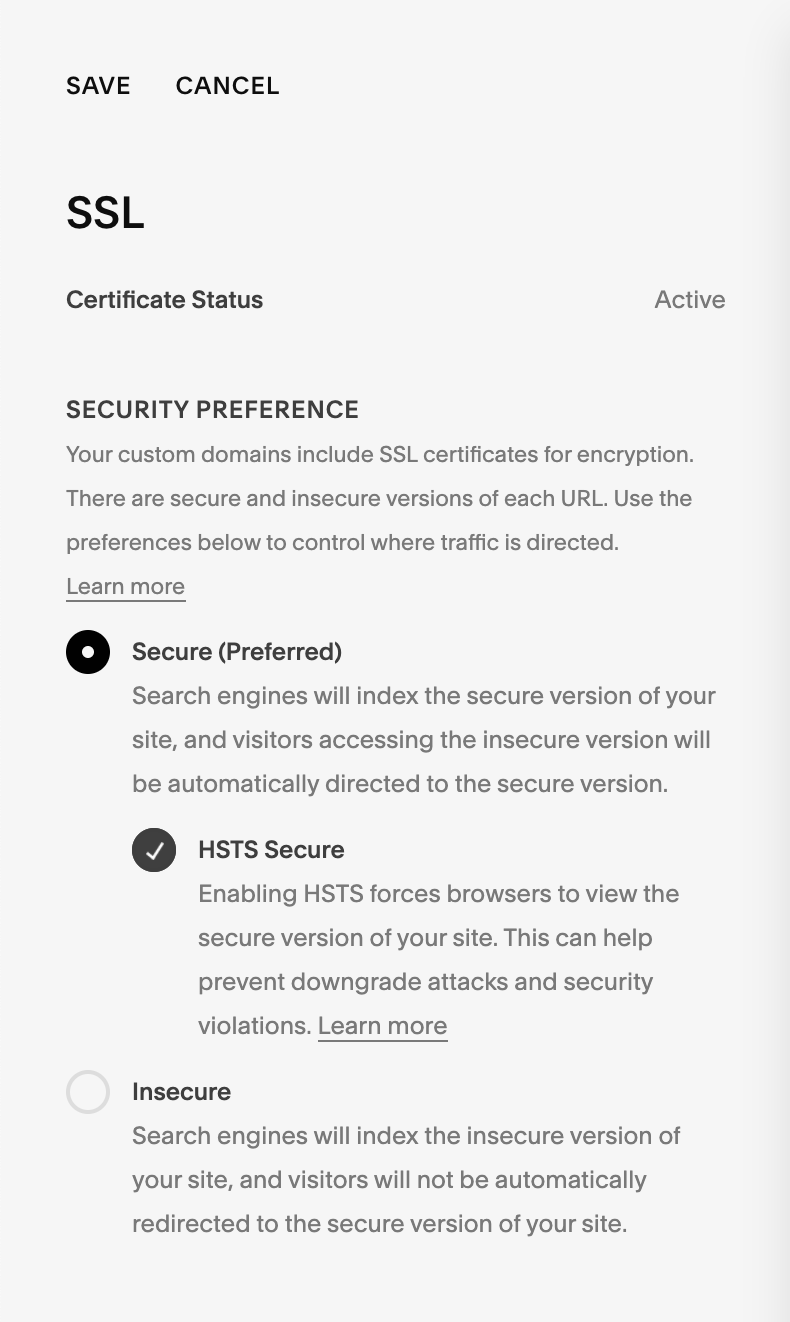What is an SSL Certificate, and How Do I Secure My Squarespace Site With It?
Have you ever been on a website and noticed a padlock to the left of the URL? If you click on it, you'll see a notice pop up telling you that your connection to the site is secure. That notice is confirming that the website you're on has a valid and active SSL certificate.
On other sites, you may see that the security padlock is missing and replaced with a warning symbol with the words "Not Secure" next to it. In that case, the website is missing an SSL certificate, which means your connection and data are unprotected.
On other sites, you may see that the security padlock is missing and replaced with a warning symbol with the words "Not Secure" next to it. In that case, the website is missing an SSL certificate, which means your connection and data are unprotected.
So, you might be wondering, "What is an SSL certificate, and how do I secure my site with it?"
In this blog, I'm answering the questions:
What is an SSL certificate?
What does SSL mean?
Why do I need SSL certificate(s)?
How do I secure my site with an SSL?
What you need to know about SSL certificates
What does SSL mean?
SSL stands for Secure Sockets Layer—a global security standard that encrypts communication between a website and its server. Websites that start with HTTPS are the secure form of HTTP, which means its traffic is encrypted by an SSL certificate. Encryption scrambles data into an undecipherable format that can't be read without a decryption key.
What is an SSL certificate?
An SSL certificate is a digital certificate that authenticates a website's identity and encrypts information transferred between web browsers and web servers. Think of an SSL like a passport a website needs when doing business on the web. It keeps your personal data safe from hackers when submitting confidential information, such as credit card numbers, on a website.
Why do I need SSL certificate(s)?
Websites need SSL certificates to keep user and website data secure. Without an SSL, your website and its visitors are at a higher risk of having their data stolen electronically. Plus, Google will warn users before they enter your site that it's not secure and vulnerable to hackers.
Aside from SSL certificates being important for securing your website and visitor data, Google prioritizes websites that have SSL certificates, which boosts SEO. Websites that don't have an active SSL certificate actually get pushed down in search rankings by Google because they aren't trustworthy.
How do I secure my site with an SSL certificate on Squarespace?
For website owners who use Squarespace, you're in luck! From Squarespace themselves: "All domains correctly added to your Squarespace site are automatically protected with free SSL certificates to improve security."
All you need to do is turn it on.
Log in to your Squarespace account and select the website you want to secure with an SSL.
Navigate to Settings > Advanced > SSL
Select "Secure (Preferred)" and "HSTS Secure," which will force browsers to view the secure version of your website.
Click “Save.”
Good job! You've successfully enabled the SSL certificate on your website at no cost to you (but maybe a few minutes of your time).
Looking for a Squarespace web designer to help you navigate the nuances of your website? Let’s get in touch!