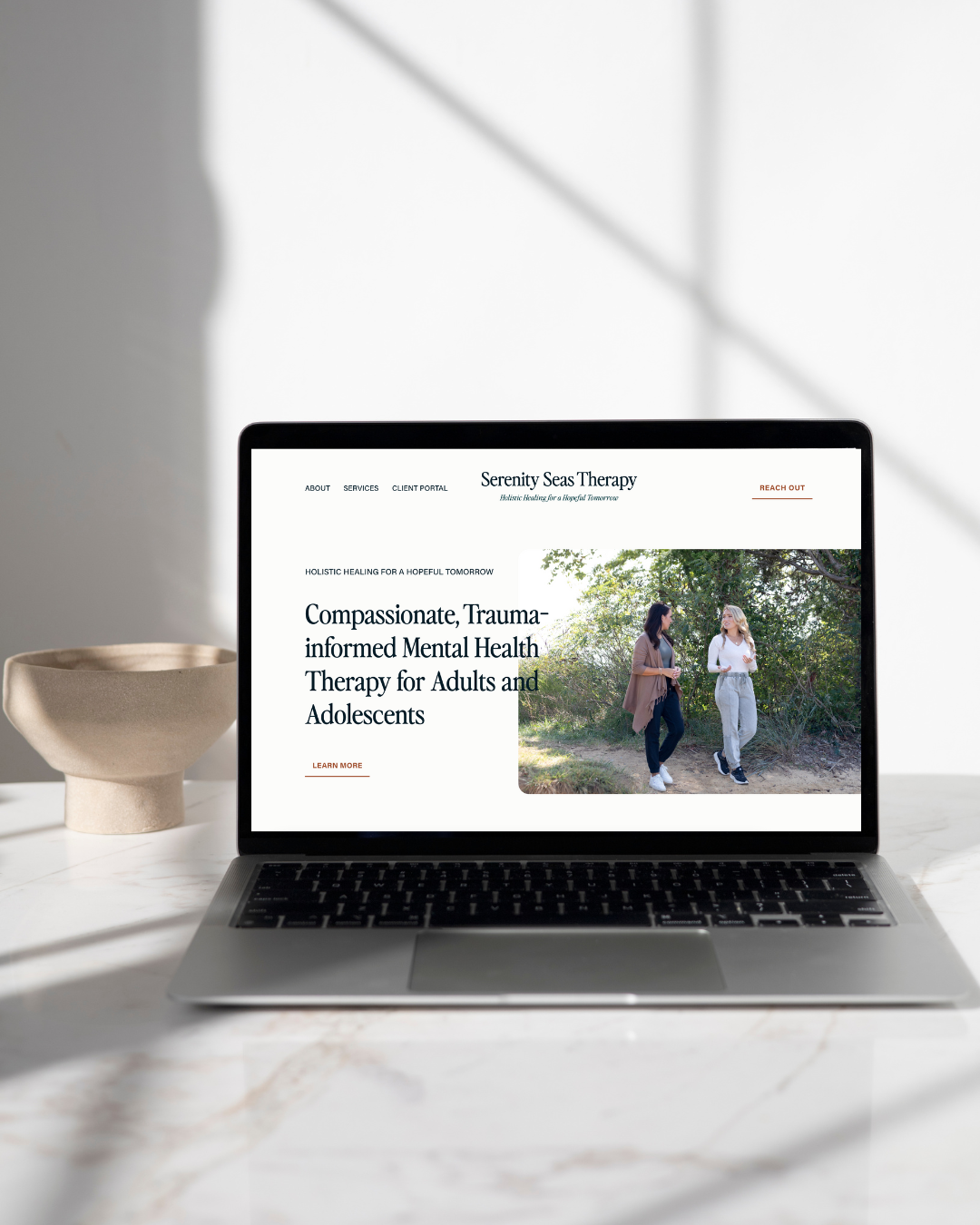Custom Squarespace Web Design
A website platform you can work with and a Squarespace web designer who gets it.
make every impression count
Custom Squarespace Web Design and Development for Service Providers Who Want to Stand Out
Ditch the website overwhelm. Work 1:1 with a Squarespace web designer who encourages you to express your ideas while building a strategic website with SEO best practices in mind.
standard website
Squarespace 7.1 Website Design & Development
5 - 6 weeks
*Read our blog on how much Squarespace websites cost (and why).
Website Strategy
An in-depth analysis of how your website can help achieve business and user goals.
+ Website strategy questionnaire
+ Website strategy PDF (e.g., style board, sitemap)
Design & Development
+ Mobile responsive design
+ Social media integration
+ Domain transfer (if required)
+ Google Analytics 4 & Search Console set up
+ Project dashboard in Notion
+ Design on Adobe XD
+ Develop on Squarespace 7.1
+ Custom coding
Training & Support
+ 60-minute Squarespace training, so you can confidently manage your website moving forward.
+ 14 days of email support post-handover.
The Process
01.
Strategize
02.
Design
03.
Refine
04.
Develop
05.
Launch
stop the search for a Squarespace web designer
Support your business with a website that works.
→ You don’t have time to research the endless options for small business web design.
→ You need a website that isn’t overwhelming to manage once it’s launched.
→ You're ready to start the process of building a custom website for your business.
Frequently Asked Questions
Why do you design on Squarespace instead of other web builders?
Check out the 5 main reasons I exclusively design on Squarespace. Here’s a cheat sheet:
01. User-friendly interface.
02. Built-in security + SEO.
03. All-in-one web platform.
04. Highly customizable web designs.
05. Affordable for any budget.
Will switching to Squarespace from another platform impact my SEO?
Initially, yes. But, Squarespace does support some automatic content importing from platforms such as WordPress. I will create redirects from the old pages on your current website to the corresponding pages on the new site to minimize the SEO impact.
Note: Moving platforms could potentially benefit your SEO. I implement SEO best practices for each of your new web pages as part of every website package. So if you didn’t invest in SEO before, bonus!
If you have a Google Analytics tracking code on your current site, we can move it to the new one so you can keep track of any performance changes.
Are there additional fees associated with a new website design?
Yes.
Domain name. You’ll need to purchase a domain name if you don’t already own one for your business (I recommend using Squarespace ~$20).
Website hosting. You will need to purchase a Squarespace hosting plan (~$18/mo).
Stock images. Some stock imagery is free, but not always. If you want custom imagery on your website, you’ll need to source them and purchase them separately. Let me know if you need a photographer referral for a custom shoot!
Copywriting. Website copy is not included in all web design projects, but you can request a quote and I’ll gladly add it to your project.
Do I need a domain name before we start working together?
A domain name is the address of your website: https://yourbusinessname.com. You do not need a domain before you start a web project – I can help you choose one and set it up through Squarespace.
If you already have a domain, great! We’re one step closer to your launch date.
I see that you're a "Squarespace Circle Member" – what does that mean?
Per the Squarespace team:
“Squarespace Circle is a program designed to support, inspire, and engage the community of creatives, developers, and designers who use Squarespace to build beautiful websites for themselves and their clients.”
As a Squarespace Circle member, I get access to exclusive content, support, discounts, and more, which ultimately benefit my clients #CircleClub.
Who has ownership of my site when you're done?
Once your website is complete, I will hand off the site’s ownership to you. You will be empowered to manage your own website (unlike WordPress). No need for a web admin because I will provide you with a video tutorial explaining the key areas of your website (i.e., how to write and publish a blog).