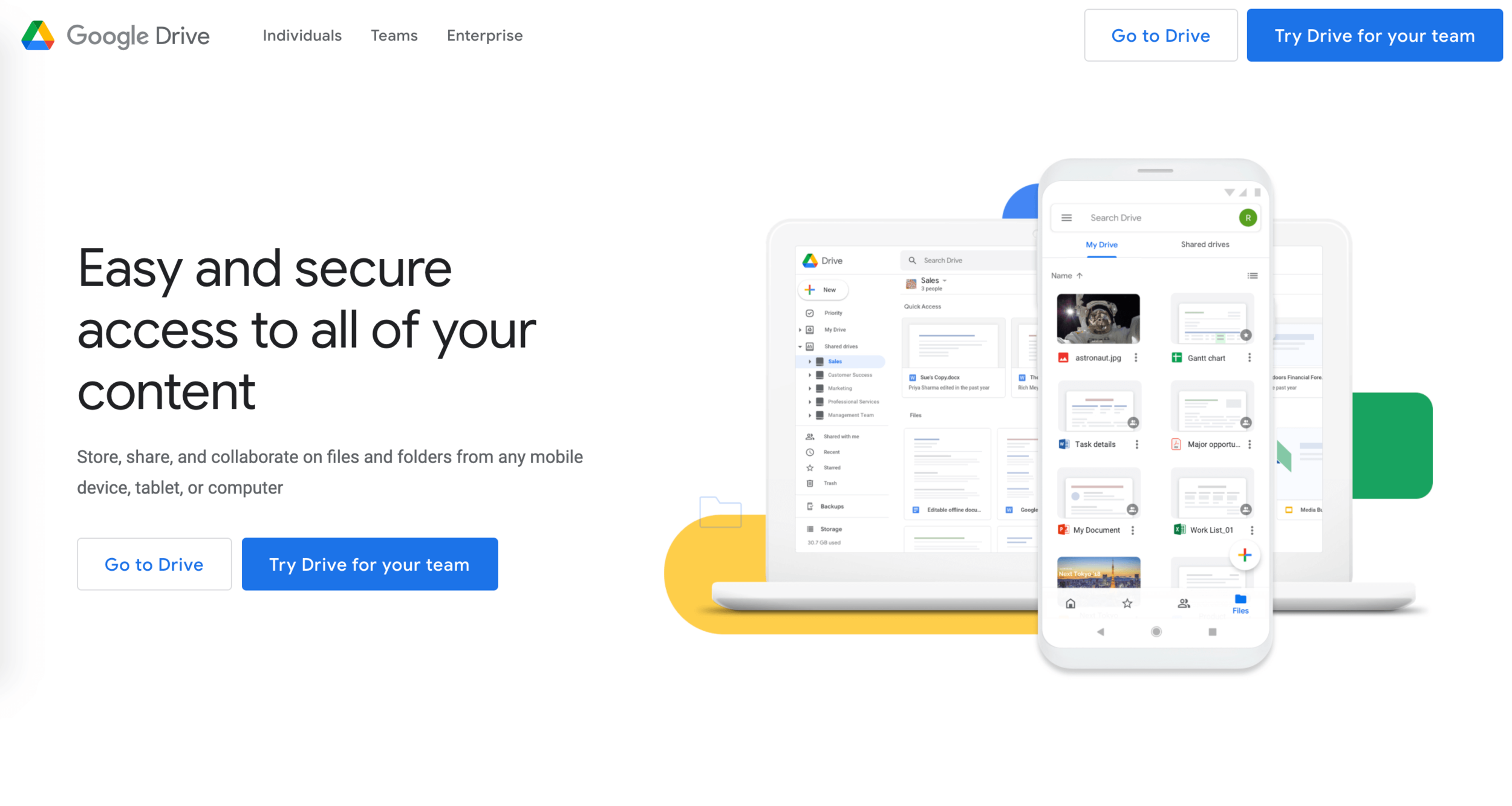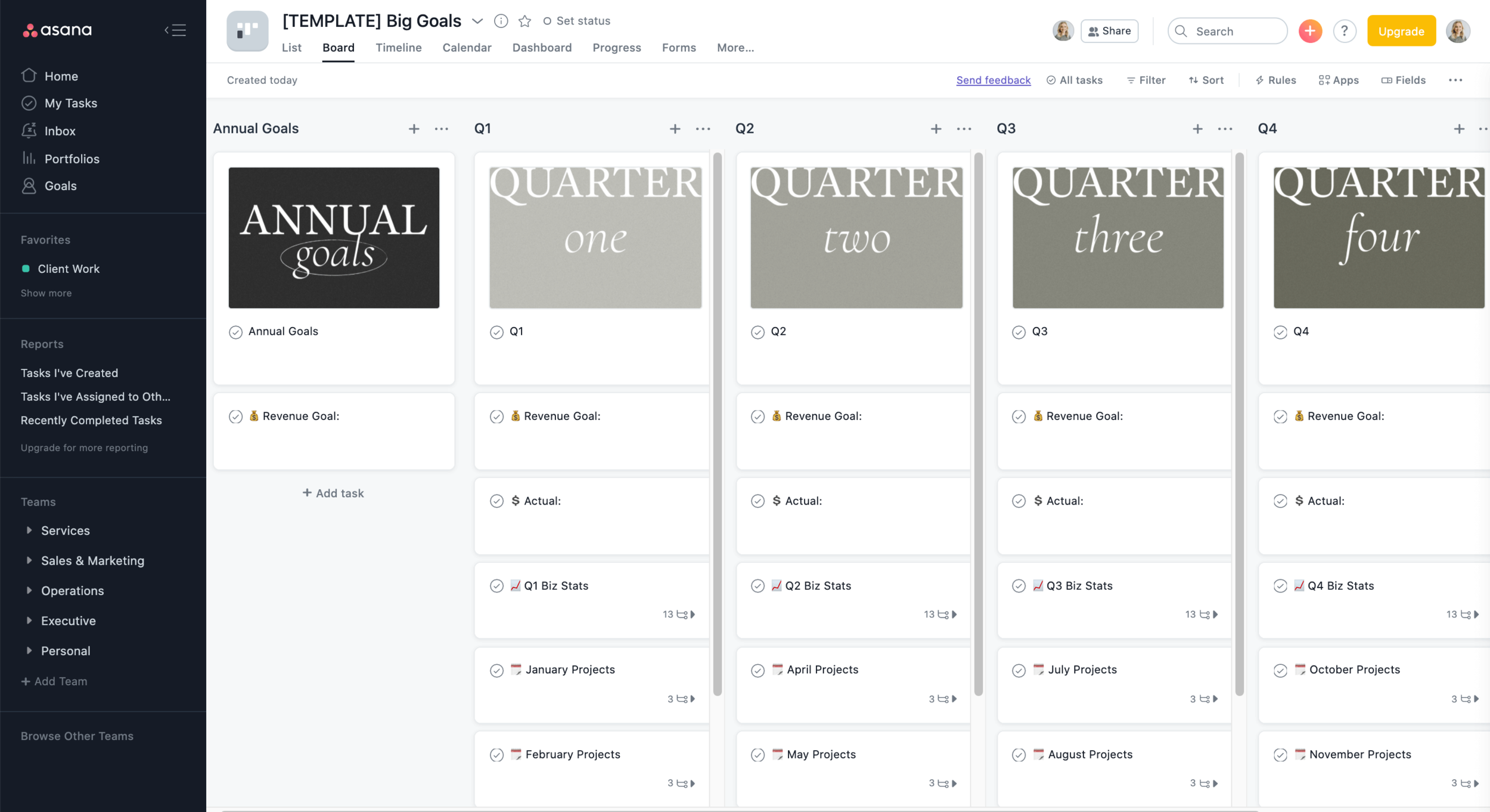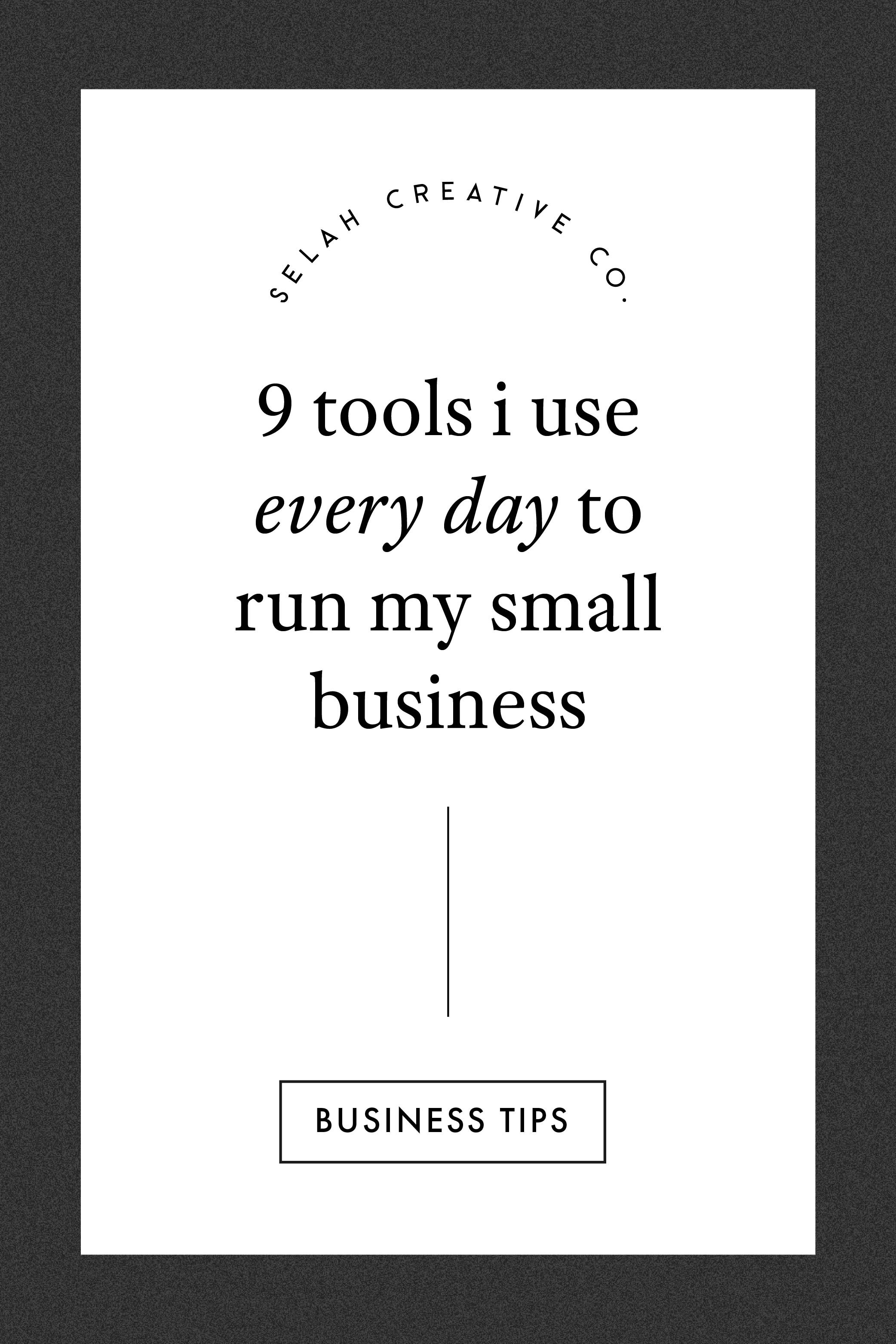9 Essential Small Business Tools for Entrepreneurs
Everyone runs their business a bit differently, but some tools transcend business models. Today, I’ve compiled a list of the best small business resources and tools that I’ve found and happily use every day!
From coffee subscriptions to CRM, this blog covers it all.
If you want to scale your small business (that includes you, fellow solopreneur!), you need to get organized and get serious about your processes.
No matter what you do, every business owner needs a tool belt of apps, software, and good ol’ subscriptions to keep their business efficient inside, and elevated online.
Let’s jump in and start with the basics: coffee.
Coffee Subscription
1. *Drink Trade
Okay, real talk, who isn’t fueled by coffee? Drink Trade is my new favorite “tool” because coffee truly does help me stay human during the workday, but I digress. You take a quiz to get matched with your perfect cup of coffee, and Drink Trade sends you a different personalized bag of coffee each month to taste test.
Trade believes that every cup of coffee you make should be the best one yet – who can argue with that mission? I’m all for it! Also, their branding is on point, so obviously, I love that.
Everyone has a morning routine, whether it’s drinking coffee, sipping tea, reading, or going for a run. If your workday includes coffee as the energy resource of choice, sit back, relax, and grab your first bag of coffee (on me), friend!
Client Management
2. *HoneyBook
HoneyBook is the client management system that I use to communicate with clients, schedule calls, send brochures, design proposals, writes contracts, plan my project pipeline, annnd it takes care of invoicing (my least favorite part of running a business).
The auto-pay feature is a lifesaver because you can set contracts to automatically bill a client’s credit card, so you never have to worry about sending that awkward payment reminder email.
When I found HoneyBook, it was an absolute game-changer for my small business. This CRM (customer relationship management) software does practically everything you need to run a small business without being very complicated to navigate.
Meeting scheduling
Templates (e.g., canned emails, proposals, package brochures)
Workflows
Photo library
Time tracker
Project pipeline
Bookkeeping
Integrated website contact form
(etc.)
If you want an all-in-one system to streamline your business, I 1000% recommend HoneyBook. Since implementing HoneyBook, and using it to elevate my sales and client processes, I’ve reached a +90% close rate. Get 50% off your first year of HoneyBook using my link!
Social Planning
3. *Later.com
Are you stressed about managing your social media? Believe me, I’m with ya.
Later.com has been crucial in my social sharing game (and keeps me sane) by enabling me to plan and schedule content easily.
Before, I was writing Instagram captions in my iPhone’s notes app, trying to remember the hashtags I used last time, using a separate app to space out the content, resizing and editing my photos, then posting everything manually into Instagram.
Not anymore!
Within Later, you can resize and edit images, write and save captions for later, research hashtags, and schedule auto-publish posts and first comments (keeping your main post area clear of messy hashtags). The mobile app is also super user-friendly and convenient for multi-photo posts that can’t be auto-published.
Website Builder and Hosting
4. Squarespace
As a web designer, I really believe Squarespace is the best platform for small business websites. I’ve worked on WordPress, Showit, and Wix websites, and Squarespace trumped them all. Plus, I’m a Squarespace Circle Member, which means all of my clients get 20% off their first year of hosting when I build and launch their websites.
Squarespace is easy-to-use for clients, but enables me as a web designers to really customize it above and beyond the confines of a template.
The biggest benefit for small business owners is the back-end editor, which empowers you to manage your website post-launch without relying on a web designer for every little edit. If you’re a new business, Squarespace provides everything you need to show up online with a website that wows.
Bypass purchasing a GoDaddy domain, separately signing up for a GSuite email, then paying for additional website hosting.
You can do it all in Squarespace.
Read my blog on the top five reasons why I exclusively design Squarespace websites →
Documents and File Sharing
5. Google Drive
Speaking of GSuite, next in line is Google Drive! It’s not a wildly new or fancy small business tool, but having all of my documents in the cloud has a few benefits:
Organizes and secures my business docs and client files in case something happens to my computer.
Easy file-sharing with clients, especially for large design files that I can’t send via email.
Quick, mobile access to all of my Drive contents.
From branding questionnaires to website planning guides, it’s all housed on “The Drive.”
The biggest benefit of Google Drive for my small creative business is live collaboration with clients. Collaboration is one of my brand values, and it’s crucial during the design process. Google Docs allows me to easily collaborate with clients by working on documents together in real-time.
Design Presentations
6. *Loom
Loom is a video software that allows me to record videos and send them to clients without coordinating a live call, making the design process more efficient. I'm able to present initial logo concepts and website wireframes by recording my screen with a voice-over as I explain the designs. Clients can see my face in the lower left-hand corner of the screen while I talk, which makes it a bit more personal, too.
Below is a simple screenshot of the brand design presentation I sent to Alisa Jane when I developed her first three initial logo designs.
Oh, and the people you send videos to do not need to have their own Loom account. You can house tutorials in various folders inside of your account and share them with clients or team members.
(And yes, you can alter permission settings to make sure only select people can view the videos in specific folders made especially for them).
Virtual Meetings
7. Zoom
I’m sure you’re already well familiar with Zoom, so I won’t waste too many words on this tool. I use video calls in place of in-person meetings or phone calls. I love Zoom calls for business because it feels like a virtual coffee date without totally throwing a wrench in your workday by leaving the (home) office.
In an increasingly digital age, personal touches (even when we can’t be “in-person”) make a huge difference.
Zoom also allows screen sharing, which makes giving design feedback or troubleshooting a breeze!
Task Management
8. Asana
Asana is my go-to project management tool. Landing on the right organizational tool to manage my business tasks and client workflows was no easy task! But I’m glad I stuck it out with Asana and learned how to use the system to benefit my business’s internal processes.
I love Asana because you can change the task view to however you prefer. Writing a list of daily tasks is helpful, but as a visual person, I need more than that. Asana allows you to switch project view style into lists, kanban boards, or even on a calendar (my personal favorite), which is super beneficial!
Below is a screenshot of how I set up my “Big Goals” board, which prepares me to kick-off every year with an organized, high-level overview of my business (you’re welcome). B-I-G shoutout to Louise Henry, who’s an Asana guru and taught me this framework.
As a solopreneur, the biggest benefit of using Asana is that I can manage my business on the free version!
Legal Docs
9. *The Contract Shop
At this point, we’ve looked at a list of small business resources and tools to keep you energized, organized, social, online, and productive. What’s more important than all of these things? Obeying the law!
Okay, maybe that’s a bit dramatic, but I’m serious.
When I first started my small design studio, I wanted to be a legal and legit company (but I also needed to eat). Hiring a lawyer was nowhere near my financial ballpark…
*Cue The Contract Shop*
Thankfully, Christina Scalera (attorney and founder of The Contract Shop) knew exactly what I needed to get up and running legally as a small creative entrepreneur! I use TCS for all things legal, like my services contracts and website legal pages. Nothing beats a professional contract that keeps my business and my client’s safe.
Reign in your business and scale with ease by implementing some of these tried and true small business tools. Once you do, you’ll start to feel less overwhelmed and more empowered to keep up the great work you do!
(Take it from someone who’s surfed the overwhelm wave).
If you want to showcase your business and unique services online with a website that does the selling for you, check out Squarespace web design packages for small businesses.
NOTE: This page contains *affiliate links. I’ll earn a small commission if you choose to purchase any of these resources. I’d recommend these resources anyway, but now we can both benefit!