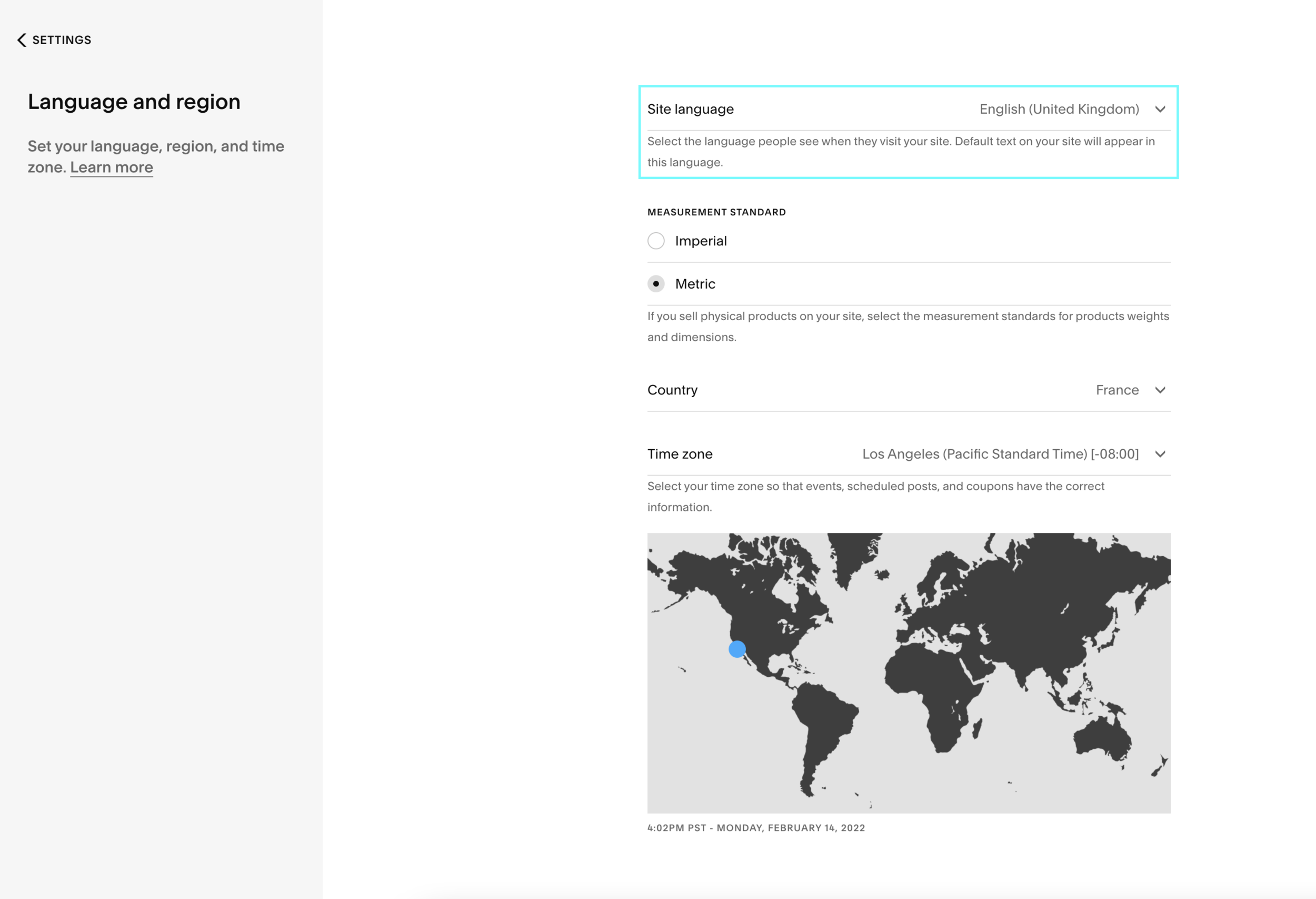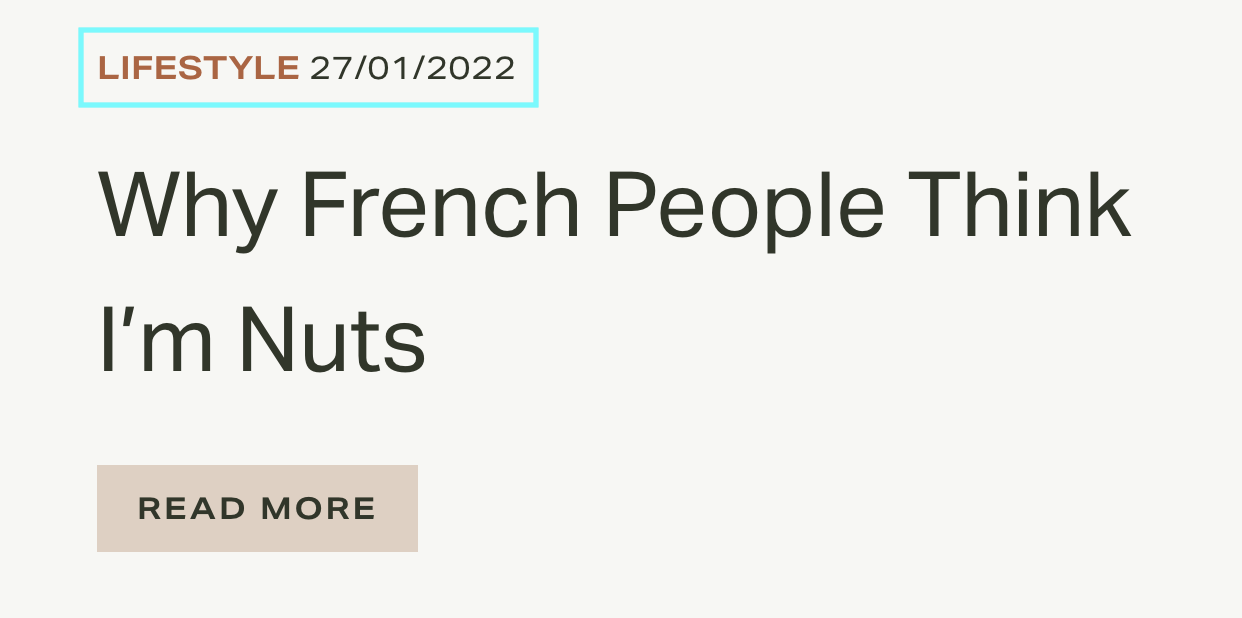How Can I Change the Date Format on Squarespace to DD/MM/YY
When I design Squarespace websites, the default date format of blogs is MM/DD/YY, following the US standard. But in the UK, the blog post date format should change from MM/DD/YY to DD/MM/YY.
The question becomes, “Can I change the date format in Squarespace?” And if so, “How can I change the date format from MM/DD/YYY to DD/MM/YY?”
The answer is yes, there is a way to change the date format of blog posts in Squarespace. In this short blog, I’m giving a quick tutorial on how to change the Squarespace date format to DD/MM/YY for UK users.
How to Change the Date Format of Blog Posts in Squarespace for UK Users
Log in to Squarespace
From the Home panel, navigate to Settings > Language & Region
When in the Language and region panel, click the dropdown Site language and change it from “English (United States)” to “English (United Kingdom).
4. Make any additional changes to these settings, such as Measurement standard, Country, and Time zone.
5. Once you return to your blog page, you’ll notice that the date format of your blog posts has changed from MM/DD/YY to DD/MM/YY.
And that’s how to change the date format of a blog post by switching the day and month fields in Squarespace for UK users.
Can I Hire Someone to Design My Squarespace Site?
Of course! You can hire an expert Squarespace web designer like Selah Creative Co. by filling out a Client Application here. If you’re having trouble DIYing your Squarespace site, it might be time to invest in a professional web designer.
Nuanced settings like how to change the blog date format in Squarespace are frustrating to figure out on your own. As a business owner, you have enough on your plate. You already wear all the hats for your business: CEO, customer service rep, salesperson, financial coordinator, etc.
It’s time to acknowledge what you don’t know and reach out for help.
You are likely spending hours searching Google for answers to various Squarespace FAQs. Why not reallocate the time you spend researching to working on your business instead of in the weeds of Squarespace web design?
There’s a concept in business called “opportunity cost.” The definition of opportunity cost is the potential loss from a missed opportunity—the result of choosing one alternative and forgoing another.
When you’re spending all of your precious time attempting to DIY your website, you’re foregoing the opportunity to accomplish another task in your business.
Hire an Expert Squarespace Web Designer
Everyone is an expert in something. If you own a business, you’re likely an expert at what you do.
So why not stick to what you know?
For instance, I happen to be an expert Squarespace web designer, not a bookkeeper. I don’t attempt to do my own bookkeeping because I know that would be a waste of my time. Instead, I pay Broad Bookkeeping Co. to do it for me! That way, I can spend my time being as productive as possible doing what I do best and delegating the rest.
Are you ready to delegate Squarespace web design to an expert who will guide you through the design process? Fill out a Client Application today.